You wake up. Your day is already underway.
Before you even open your laptop, your AI assistant has already sorted your inbox and pulled out the 3 messages that actually matter. It summarized your calendar into a single-line digest. It checked the news, ignored the noise, and gave you a 3-bullet rundown of the headlines you'll actually care about.
It even texted you a short affirmation. Something encouraging. Something human. And you didn't have to set it up this morning. You did it once — and now it works, every single day.

Inside the Guide: You'll Build Your First AI Assistant
We don't just explain what an AI assistant is. We show you — with complete, drag-and-drop walkthroughs — how to build one yourself using n8n and OpenAI. You'll learn how to connect tools like Gmail, Notion, Google Calendar, and even SMS, so that your assistant can speak your language and do real tasks on your behalf.
We walk you through three powerful starter builds: an inbox manager, a thought organizer that converts voice notes to usable text, and a daily news brief. You'll see how each piece works, how to modify it, and how to expand it later if you want more. You'll build once — and benefit forever.
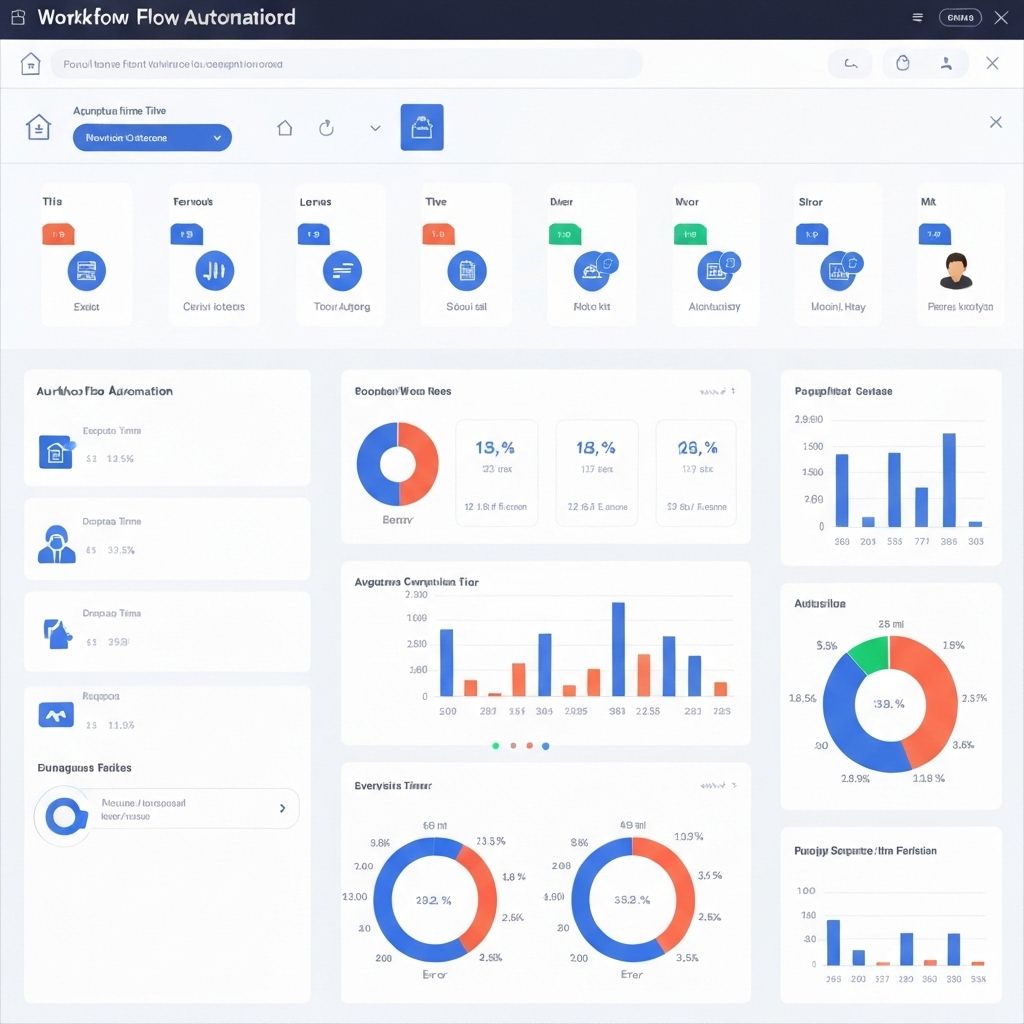
Want to Peek Inside the PDF?
Here's a real sample from the actual guide — this is from the step-by-step breakdown of your first AI assistant build. The PDF is full of clear text like this, with room to breathe, space to think, and no tech jargon.
Step 4: Add OpenAI Node
Copy your API key from OpenAI and paste it into the node setup. In the prompt box, paste the following:
'Summarize these emails as if writing a Slack update. Remove filler. Keep tone casual but clear.'
Then connect the output to...
Get all 30+ pages, templates, and visual walkthroughs. Yours for $10.
This Didn't Just Help Me. It Changed How I Start My Day.
"I didn't expect this to actually work. But I followed the steps and now I wake up to a daily summary every morning. It's small, but it's changed my whole rhythm."
"This is the first 'AI thing' that didn't overwhelm me. I didn't need to understand the tech. I just needed a guide."
"It's been two weeks and I already feel more grounded. I trust my system now — because I built it."
Build What You Need. Scale When You're Ready.
Once you've built your first assistant, you'll understand the structure — and you'll start to see opportunities everywhere. You can turn this into a journaling assistant, a creative muse, a mood tracker, a habit checker, a daily quote deliverer, or even a productivity coach.
This isn't a static tool. It's a springboard. And you're in control.
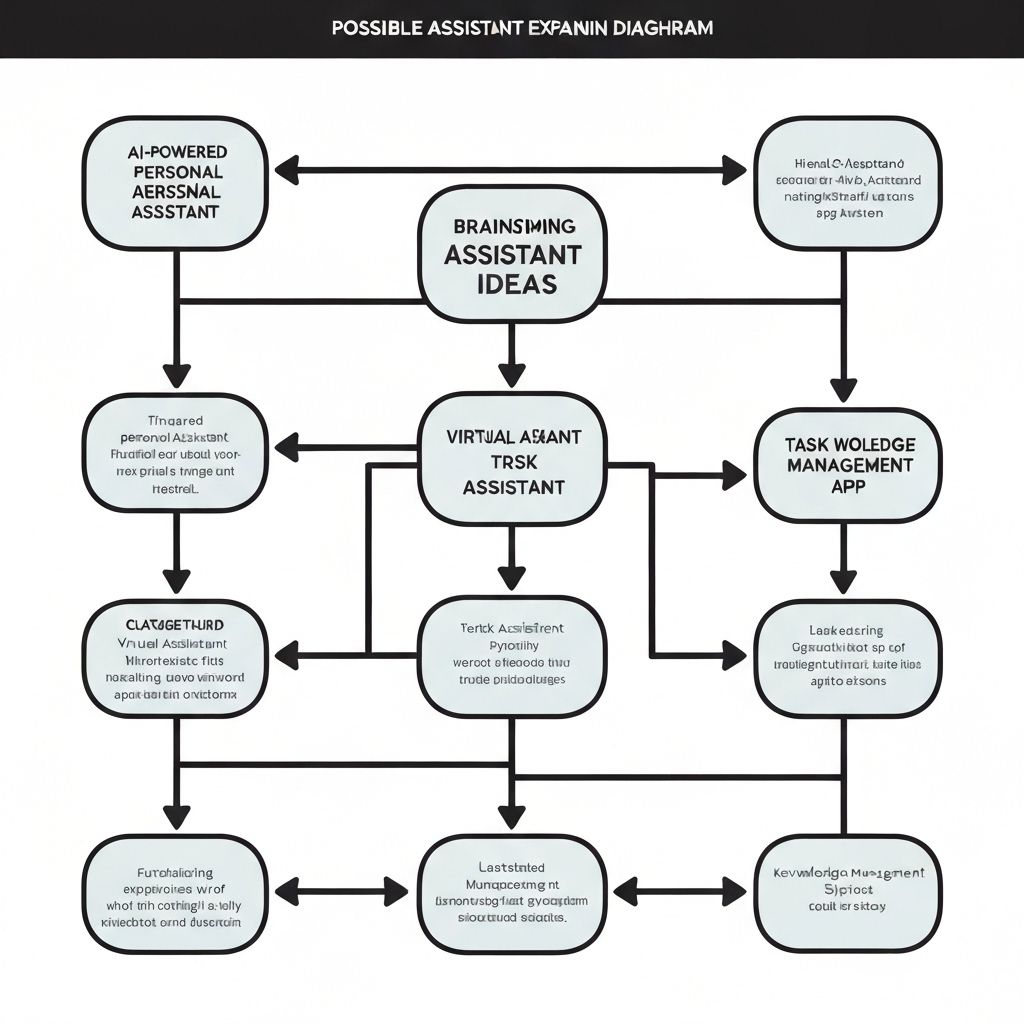
Common Questions — Answered Simply
Do I need any experience with AI or coding?
Not at all. This is built for regular people. You'll be dragging blocks and copying prompts.
Will this work on my phone?
Yes — your assistant can send you updates via email or SMS.
What tools do I need?
Just n8n (free), and an OpenAI API key (free or very cheap). We guide you through it.
How long does it take?
Most people build their first assistant in about 20 minutes.
It's Not About Working Harder. It's About Getting Help.
This isn't another productivity hack. It's not another app you'll forget you downloaded. It's a system that quietly serves you in the background — built by you, for you.
The $10 AI Assistant is here to make your life a little easier. One task at a time. One email at a time. One deep breath at a time.